RLCraft – Download And Install – Modpack – 1.12.2
The Modpack RLCraft was created by the Youtuber Shivaxi, who explains that he wanted to create a modpack that would allow you to draw from Minecraft a real immersive experience of survival and adventure, all wrapped in an RPG side.
For this he selected many mods (more than 60) that he modified individually to get the gameplay he was looking for and that they all work perfectly together. He even added some scripts of his own composition to adjust behaviors of the Minecraft Vanilla mode.
Since the modpack is very difficult to master, especially when you first launch it, chances are you’ll die many times before you succeed in making something concrete in your mode. After all, that’s the purpose of it, to make your life more complicated.
You will find below a guide to get started on RLCraft, expect to lose all your bearings if you have only played the Vanilla version of Minecraft!
Features of RLCraft
Here are the main features of the modpack that have the greatest impact on the game :
- Thirst bar
- Temperature and heat
- Healing with food does not work
- Torches are more realistic
- F3 debugging disabled, improved map and compass
- Mob Spawners leave a booty and have a lifespan
- Generation of your random respawn point when you have not defined a reappearance point
- Objects and abilities locked until certain skills are achieved
- New skills and RPG-like benefits can be unlocked with XP
- Random ruins, structures and dungeons are being generated around the world.
- New weapons and tools
- New mobs, passive and aggressive, Lycanite mobs, ice and fire dragons, and infernal mobs.
- New recipe for custom manufacturing and melting for some Vanilla objects
- Revised sound engine for a realistic immersive experience
- All new enchantments, potions and objects
Things to remember
Before starting the guide and your adventure, you should always keep the following points in mind:
Choose your biome carefully
With the new mechanics of temperature and heat as well as monsters specific to biomes, it is not advisable to start walking in a desert in summer or in the mountains in winter. You simply won’t be able to explore some biomes as long as you don’t have the necessary equipment, especially since some biomes will be much more dangerous than others with Lycanite’s Mobs .
Exploring can save your life
A large part of this mod is built around exploration. It is very likely that you will encounter various abandoned shelters, some with beds, or others that may have loot and useful equipment.
Climb quickly up levels
You’ve probably noticed that even to use shears, your harvesting and farming skills need to be 4 each. Start using these levels right away, as you probably won’t be able to sleep the first night or even the second night. Skillable can be accessed from your inventory, while Level Up! can be accessed by pressing L.

Don’t sleep just anywhere
Because of the new sleep mechanics, you won’t sleep properly if your bed is outdoors and you risk being attacked while you sleep. Make sure it is sheltered and your environment is well lit.
Priority Objects
There are some items that you should try to get immediately. You will need either a canteen or a bottle of water to drink, so kill cows or find some sand to burn. To light torches, you will need a flint and steel or a box of matches. Matchboxes are easier to get than iron, so try to find sugar cane to make the paper you will need to make one.

Paving stones and wood are used to make campfires if it is too cold. They are lit by right-clicking on the firebox with sticks several times or with flint and steel. Water is the most effective element to cool you down if you are too hot. Getting a bucket of water should be your top priority.
Sheep can no longer drop wool, but you will still need to find some fairly quickly if you want a bed. Crystals are excellent tools and weapons to use as soon as you have 4 levels in Attack, watch out for them, their durability is less, but have the same stats as iron, although advanced weapons cannot be made from Crystal.
Guide to get started on RLCraft
You just downloaded the modpack and created a world five minutes ago. Thanks to your knowledge of Minecraft, you decide to cut down a tree to get wood, normal. Not only will you realize that it will take you a long time to cut it down, but you won’t even get wood back once the task is done!
That’s when you realize that you’re going to have to forget everything you know about how Minecraft works and that this little tutorial is going to be very useful.
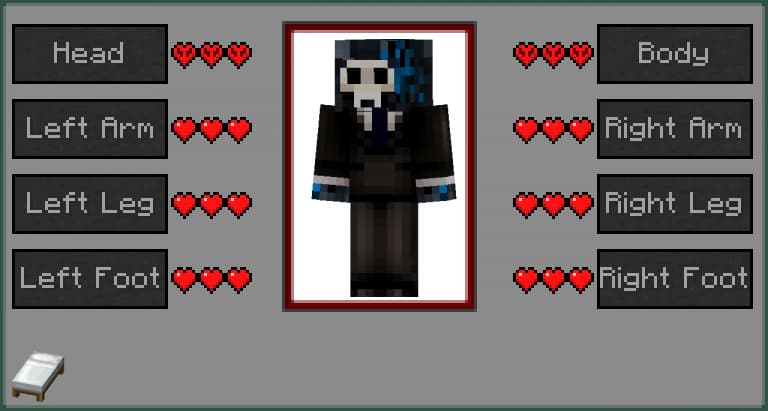
The flint knife
The first thing you’ll have to do is find gravel. Gravel is usually found near water sources or underwater. Break up any blocks you find to make flint.
From there, you will have to take this flint and break it on a “hard” block (stone, bricks, etc.), to do this right click on the upper surface of the said block to break it and obtain flint fragments. This way, you will be able to break the leaves of the trees until you get a stick. Finally, take a flint splinter and combine it with a stick to obtain a Flint Knife.

Recovering objects on the ground
Do you have trouble picking up your gravel, flint chips or sticks from the ground? Don’t worry, it’s normal. RLCraft has a mechanism where picking up objects works differently. To pick up an object on the ground, you can either right-click on it or crouch down to pick it up.
Crouching will pick up all nearby objects, while right-clicking will pick up only the object you are aiming at. It’s quite useful, you can use this mechanism to pick up objects through small holes and inaccessible objects.
Vegetable fiber and string
Use your flint knife to destroy grass. This will give you Plant Fiber, which you can then use to create Plant String. Plant String is crucial, because you can make wool from it, but more importantly, it is what you will use to create your very first axe: a Flint Hatchet.
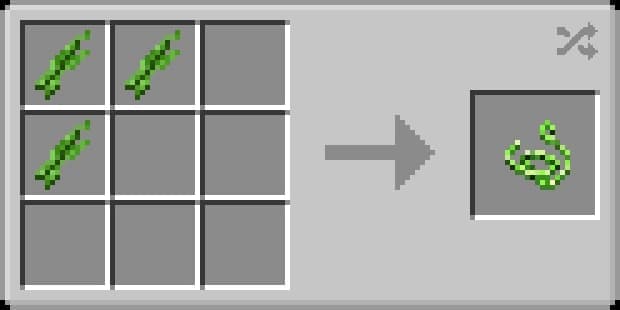
Flint axe
The flint axe will be what you will use to cut down your first trees in order to obtain wood. As this modpack includes the Dynamic Trees mod, it is quite easy to cut down a tree, as you only have to break the lower block of the tree to make it fall completely. You must always be careful, because the tree will fall and crush you if you stand under it while it is falling. Trees normally fall on the opposite side from where you cut them. If you sneak by while doing so, it will fall on your side.
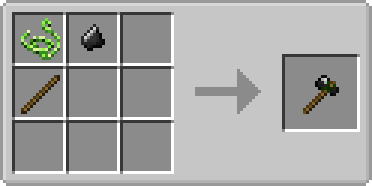
Getting wood boards
As you will quickly notice, placing logs in your manufacturing grid does not give you four planks of wood (except fir wood). Instead, you will need to place that log on the floor and then right-click on its top surface with your hatchet (or axe) to extract boards of wood from it.
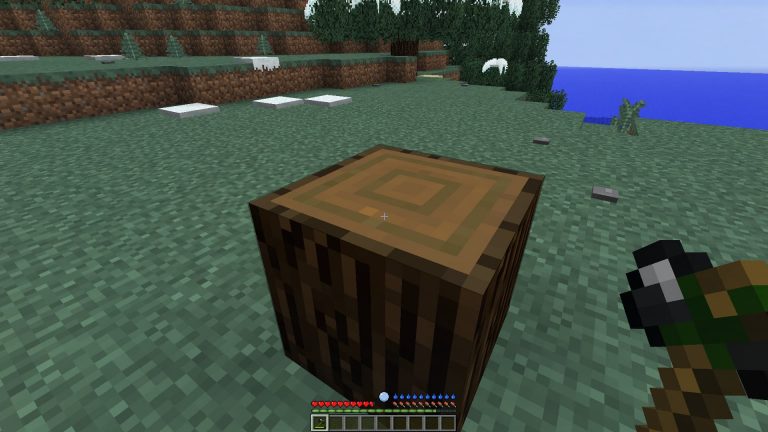
Doing the same thing with wooden boards makes sticks. Once you start playing, you can make a saw, which will give you either four boards, eight sticks, or two sticks, which is much more efficient than using a hatchet.
Get better tools
Once you have managed to get enough wooden boards, you will want to make a wooden pickaxe to be able to extract stone. However, you may notice that extracting stone does not produce cobblestone, but you end up with an inventory full of rocks. To obtain blocks of stone, simply put four pebbles in the crafting grid.

You will get five types of pebbles: rocks, andesite rocks, granite rocks, diorite rocks and sandstone rocks. All of them, except the last one, will give their own type of stone when they are made, but each type of stone can be used anywhere you would normally need to use stone in a craft recipe, such as stone tools.
Making a bed
In order to save your place of reappearance, you must create a bed. Just gather a few more wooden planks and make some wool from plant string to be ready! Beware, however, because clicking to sleep has a chance to generate an enemy.
Go further with RLCraft
It is tedious to cover in one article all the elements of this modpack, you will find below some links but also some videos on RLCraft which could be useful for you :
Videos
Download & Installation of RLcraft
If you need help installing modpacks, the Twitch launcher makes it easy. Go to Mods, bind your Minecraft, then search for “RLCraft” in the modpacks and click install.
You will find more information about RLCraft and the files to download on its curseforge page if you want to go through Forge (note that you will have to use version 1.12.2) :
✅ RLCraft – Curseforge
The 1 GB of RAM allocated by default will not be sufficient. You will need to allocate 3 to 4 GB of RAM. See our guide to allocate more RAM to Minecraft.
You can use Optifine (version 1.12.2), but remember to disable Fast Render or you will get an error message.
Server version of RLCraft
You can install the modpack on a server, download the file here :
📥 RLCraft Server Pack 1.12.2 – Beta v2.8.1 [1.12.2]