5 Tips on How to Record CS:GO Gameplay – 2024 Guide

Welcome to the 2024 guide for recording CS:GO gameplays like a pro! With technology advancing every day, it’s no surprise that recording your gaming sessions has never been easier. In this blog post, we’ll cover all the tips and tricks you need to know to capture those key moments and share them with your friends (or enemies!). So grab your mouse and keyboard, and let’s get started!
1. Get the Right Equipment
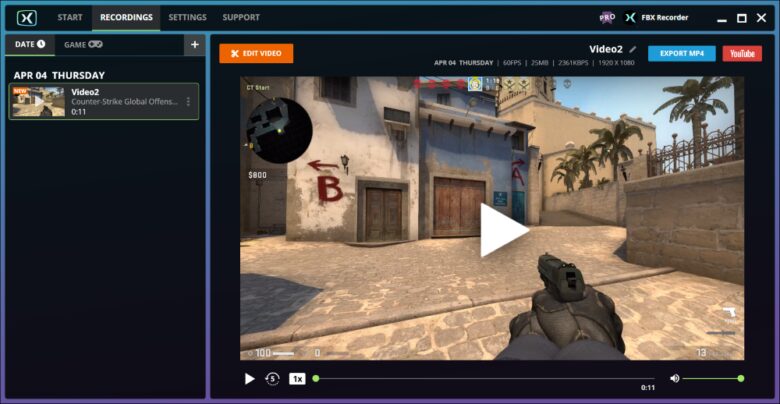
Before you can start recording CS:GO gameplay videos, you’ll need the right equipment. Depending on your budget and the quality of video you wish to record, there are a few different items that you may need.
First and foremost, you will want to get a reliable PC with plenty of RAM specifically for recording your CS:GO games. This is because video game footage is resource-intensive, so a higher-end computer will give you the best results. You should also invest in other recording hardware such as a capture card or webcam if necessary.
Once your recording setup is ready, it’s time to consider what type of screen recorder you’ll use. Open source programs are excellent options for capturing videos from CS:GO games. These programs offer extensive customization features and allow users to record gameplay in HD resolution at high frame rates for smooth playback.
Finally, decide what type of audio output or microphone set up will work best for your recordings. A quality microphone is essential for providing clear commentary or instructions during CS:GO sessions, while headphones can help minimize background noise from other players or speakers in the room during gameplay sessions. With the right combination of hardware and software, plus proper audio output settings in place, you can be sure that your CS:GO recordings will look and sound great no matter who watches them!
2. Optimize Your Recording Performance

If you want to record CS:GO gameplay for Twitch streaming or YouTube, you should make sure your computer is well optimized for recording. Make sure it meets minimum specs – you need at least 8 GB of RAM and a decent processor, at least an Intel i5-4460 or AMD Ryzen 3 1200 – and then upgrade it if necessary.
Doing so will also help improve the performance of your game and in-game recordings. If you have any unwanted applications running in the background, shut them down as they can slow down your computer’s performance when recording gameplay. Meanwhile, ensure that all other applications are closed while you record and play CS: GO.
Keep an eye on the temperature of your system while playing games or recording movies so that the internal components do not overheat due to prolonged use – it may require adding additional cooling components such as fans. You should also run a check on the graphics cards to see if they are up-to-date in case needed as graphics card performance improves when updated drivers are installed regularly.
Finally, delete any unnecessary files from your PC and make sure there is enough physical storage space for them to be recorded without any hassle – this will help optimize disc performance when recording videos or gameplay footage of matches and tournaments on your PC enabling better frame rates during recordings with high video quality content.
3. Edit and Enhance Your Recordings

It is essential to ensure that your gameplay recordings are edited and enhanced properly. This can make a huge difference in how players view and appreciate your videos. You will want to start off by making sure that the footage you’ve captured looks good. This includes adjusting the video brightness, contrast, or saturation levels until you get the desired look.
Another good idea is to use special digital filters in order to make certain aspects of the video more accentuated such as sharpening the picture, boosting colors, and adding noise reduction if needed. Oftentimes digital filters can also be applied during post-production in order to help smooth out transitions between clips and add an even more professional finish.
If you’re looking to take your CS:GO gameplays to another level entirely, then audio mixing could be just what you need. Adding music tracks as background music or sound effects in spots that call for additional atmosphere is one way to really elevate a video from good to great! Taking this a step further, you may also consider dubbing audio segments over your vocal track if you feel strongly about including commentary without needing a microphone for every recording session.
What’s more, there are dozens of other tweaks available depending on what software editing suite or video enhancer applications you decide on using for post-production efforts. We would encourage experienced users who are new to CS:GO gameplay recording tips and tricks, as well as those looking for some inspiration; to give these features a try when editing their projects!

Now that you have been practicing and recording your gameplay, you may want to share it with the world. There are several ways to do this, including uploading to a video sharing platform.
Uploading to Video Sharing Platforms: When you save your match or gameplay, the tool that you used likely gave you an output file. You can upload this file to a platform such as YouTube and share it with others. Make sure to include some appropriate attributes such as a title, description, tags etc. so people can find your video by searching for specific content or players.
Streaming on Twitch: You can also live stream your matches on Twitch for even more engagement from the gaming community worldwide. There are tutorials available showing how to set up an account and start streaming games live on Twitch and other platforms. Once everything is set up, make sure that when broadcasting you maintain good conduct in terms of language or behavior and respect the CS:GO rules when streaming competitive matches!
Conclusion
Recording CS:GO gameplay can be a great way to document an experience and share it with others. Whether it’s uploading gameplays on YouTube or sharing clips of highlights on social media, existing tools make the process easy and accessible for casual and professional gamers alike. All that’s needed is dedication, supported software, and enthusiasm for putting together something spectacular.