How To Tell If Your Motherboard Is Compatible With Your CPU
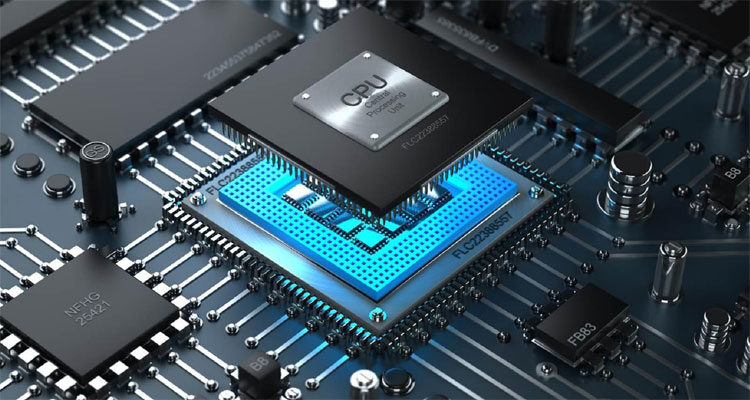
With hardware prices being as high as they are, you are much better off building your own computer than wasting time on a pre-built PC. However, building a PC might be easier said than done.
Apart from the obvious fact that you’re going to have a hard time finding the actual hardware, there are also some technical things that you’ll have to be aware of – especially if you’ve never built a PC before.
One of the things you’ll have to look out for is motherboard-CPU compatibility.
Even back in the day, when we didn’t have so much hardware to choose from, we still had to make sure that all of the parts in our PC were compatible with one another, and that remains true to this day.
Not every motherboard is compatible with every processor or CPU, which is something you’ve probably heard. However, if you go on the manufacturer’s website to read more about the compatibility of a motherboard – you will never see the list of “supported” CPUs. So, how in the world do you know which CPU-motherboard combo to buy? Do you just risk it and hope it works out? No. Of course, not.
Here’s how you do it.
How To Figure Out Which CPU Is Compatible With Your Motherboard?

Whether you’re looking for a compatible board for your CPU, or a compatible processor for your board – it’s all the same.
It doesn’t really matter which came first since we’re not talking about the chicken and the egg here. CPU-motherboard compatibility works both ways. But, for the sake of argument, let’s just say you’re looking for a compatible motherboard for your brand new AMD Ryzen 5 5600x or Intel i5-11600K. How do you do it?
Dismiss Opposing Boards Right Away
Right off the bat, you can just dismiss all Intel boards from consideration if you have an AMD processor and vice versa. We’ll get technical with it in a minute and explain why this is the case, but for now, just remember – if you get an AMD or an Intel process – you’ll have to get a matching board. Criss-cross matching won’t work in this case.
Take A Closer Look At The CPU Socket
Now’s the time to get technical.
The first thing you should take a look at is the CPU socket. As you can tell by the name, a CPU socket is quite literally a socket or a physical mount on which the processor (CPU) is placed upon or inserted into.
We say placed upon or inserted into because not all processors (and therefore not all motherboards) are the same. If you take a look at the two CPUs we’ve mentioned above, Ryzen 5 5600x and i5-11600K, you’ll notice one really major difference between them – their bottom is not the same.
AMD’s Ryzen 5 has pins, and Intel’s i5 has flat contacts on the bottom, which means that one of them is inserted into a socket, and the other one is placed upon one. Want to guess which is which, or do you need more info?
Sockets And Mounting

When it comes to sockets and mounting the CPUs, there are two terms to remember – LGA and PGA.
LGA and PGA both refer to CPU sockets and their mounting types, and as you’re about to see, one of them is almost exclusively used by Intel, while the other one’s used by AMD.
LGA is Intel’s choice. Essentially, LGA stands for Land Grid Array, and it is a socket used for CPUs with flat contact bottoms, as the board socket itself has visible pins.
PGA is obviously AMD’s choice, and it stands for Pin Grid Array. With everything we’ve learned so far, you can safely assume (and you’d be correct) that this socket and mounting type is made for processors with visible pins. So, instead of protruding pins, this board socket has pin slots into which the CPU pins slide.
There’s also BGA, Ball Grid Array, but that’s reserved for laptops, which is not something we’re interested in today.
Socket Support
However, just looking at the bottom of a CPU is not enough to get a compatible board. Well, with AMD, it kind of is, but with Intel – it’s not quite.
Basically, as CPUs have evolved over the past years, motherboards had to keep up the pace. So, apart from must picking the right socket and mounting type, you also have to pick the appropriate generation of a motherboard to suit your CPU.
Now, with AMD, that’s simple. Unless you’re looking to get an Athlon or Phenom processor from the early 2010s, you can just go with their latest AM4 socket that supports every CPU from the 1000 to 5000 series desktop CPUs. Or, if you want a workstation beast like Threadripper, you’d go with an sTRX4 socket.
With Intel, things are a bit more complicated, although not too much. Essentially, there are three main Intel sockets in use – LGA 1151, LGA 1200, and LGA 1700 for regular desktop computers. The LGA 1151 is compatible with 7th, 8th and 9th generation CPUs – for example, i9-9900k. The LGA 1200 is compatible with 10th and 11th gen CPUs like i5-11600K. And the LGA 1700 works with the latest and greatest 12th gen CPUs like i9-12900K.
Chipset
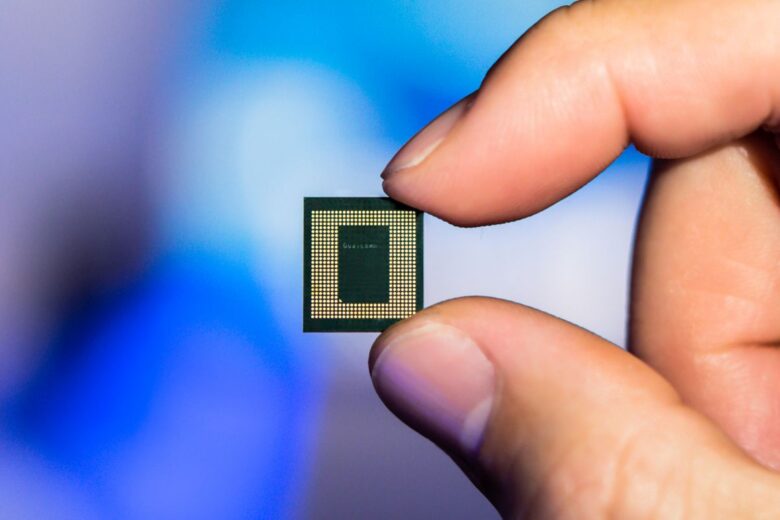
Finally, you have to consider the chipset of a motherboard. Why? Well, basically, CPU sockets remain the same through a few generations of motherboards while the actual CPUs become better.
For instance, the older AMD B350 and the newer B550 have the same socket (AM4), but they don’t have the same chipset. The B350 was designed with AMD’s 1000 series processors in mind, while the B550 came out just before AMD released their 5000 series. So, in order to get the 5000 series processors to work on a B350 – you’d have to update the BIOS.
However, we wouldn’t recommend you do that. While you could get it working, it wouldn’t perform properly.
Instead, the general rule of thumb is to look at the CPUs release date and compare it to the motherboard’s release date. That way, you’ll be pretty much certain that the chipsets are compatible.
Final Verdict – How Do You Find All This Information?
Now, the only question remains – how do you get all this info?
Easy. All you have to do is go to the manufacturer’s website and check for the information we’ve listed here and compare it.
For instance, let’s say you’ve decided to go with Ryzen 5 5600x. You’d start with an AMD motherboard with an AM4 socket. Next up, you’ll want to look for a newer motherboard, preferably the one released around the same time as the Ryzen’s 5000 series processors.
Once you check all the boxes – shop away. You’ve found a perfect fit!